Unlike the standard GoPro that recorded in .wma, the GoPro HD are encoded in mpeg4 h.264 format. Now although this format has been around for quite some time, a lot of video editors will not import the MP4 format.
Like many others I was unpleasantly surprised by this, and I did not have a clue where to start, so in all cases like this, I got my help from Google.
What I did know, is what I did NOT want.
- To spend a lot of money on a professional video editor
- A massive resource hog running on my computer
- To have to spend 6 years of intensive training to be able to use the editor.
My first break came when I stumbled on the excellent and very helpful Highball Blog and especially the posts about the GoPro HD.
Kudos to Constantin for the excellent very well detailed posts on his site… have a look for yourself www.highballblog.com you’ll be sure to learn something.
After a lot of further research and a lot of trials and errors I have come up with the following method to edit my GoPro HD videos, and the best of all, it is 100% FREE and very Easy.
Now I am not saying that the way I do it is ideal, or better than any other way, all I’m saying is that it gets the job done and it’s free and it’s easy.
Here are the steps and programs I use :

.
Step 1 : Converting to Avi
Convert the GoPro HD MP4 to .AVI files using the excellent Free MPEG Streamclip, download at www.squared5.com [ remember Quicktime is needed to run MPEG Streamclip]
.

.

Convert to .AVI
.

Experiment with these settings
.

Streamclip is now Converting the file to .avi
.
.
Step 2 : Editing the .Avi Video with Windows Movie Maker
Now your video has been converted to .avi, you can add it to Windows Movie Maker to add some titles, comments and credits.
.

Create a movie with your now .avi videos
.

Publish movie to your computer
.

Publish your movie
.
Step 3 : Convert back to MP4
Now that your video has been published, you will notice how sharp it looks, however you will also notice the huge size it has become. To be able to publish this video online, we will have to reduce the size, we can do this without losing noticeable quality by converting the video back to MP4 format.
There are probably tons of programs that do this, but I found that the Leawo MP4 Converter did an excellent job, and is lightweight, very easy to use, fast and stable, in fact I was so impressed by the Free version I actually upgraded it, costing me a whopping $19,- giving me a few handy extras.. But the Free version does the job nicely
.

Open up Leawo to convert the avi to MP4
.

Add video and Edit your prefered settings
.
I do not add audio to my videos (yet), I use the Audio Swap option at YouTube, so I set my “Video Quality” to High, and my Audio quality to Low.
.

extra editing options available with the Leawo MP4 Converter Pro $19.95
.
That’s it, very easy and very cheap, and the end result looks like this
.
FREE Software downloads: